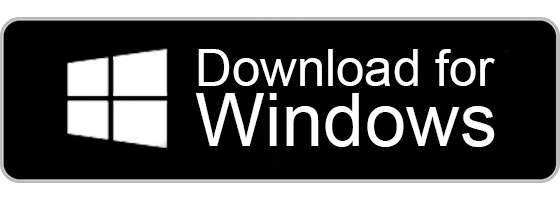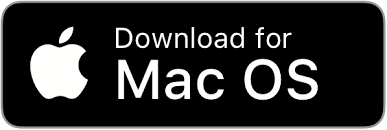IOS Download Instructions
-
Download .Zip File – Once Downloaded double click to decompress
-
In the Finder
 on your Mac, locate the Gallery app
on your Mac, locate the Gallery app -
Right-click the app icon, then choose “Open” from the shortcut menu.
-
Click Open.
-
Explore Calarts Expo 2020